这是一个创建于 32 天前的主题,其中的信息可能已经有所发展或是发生改变。

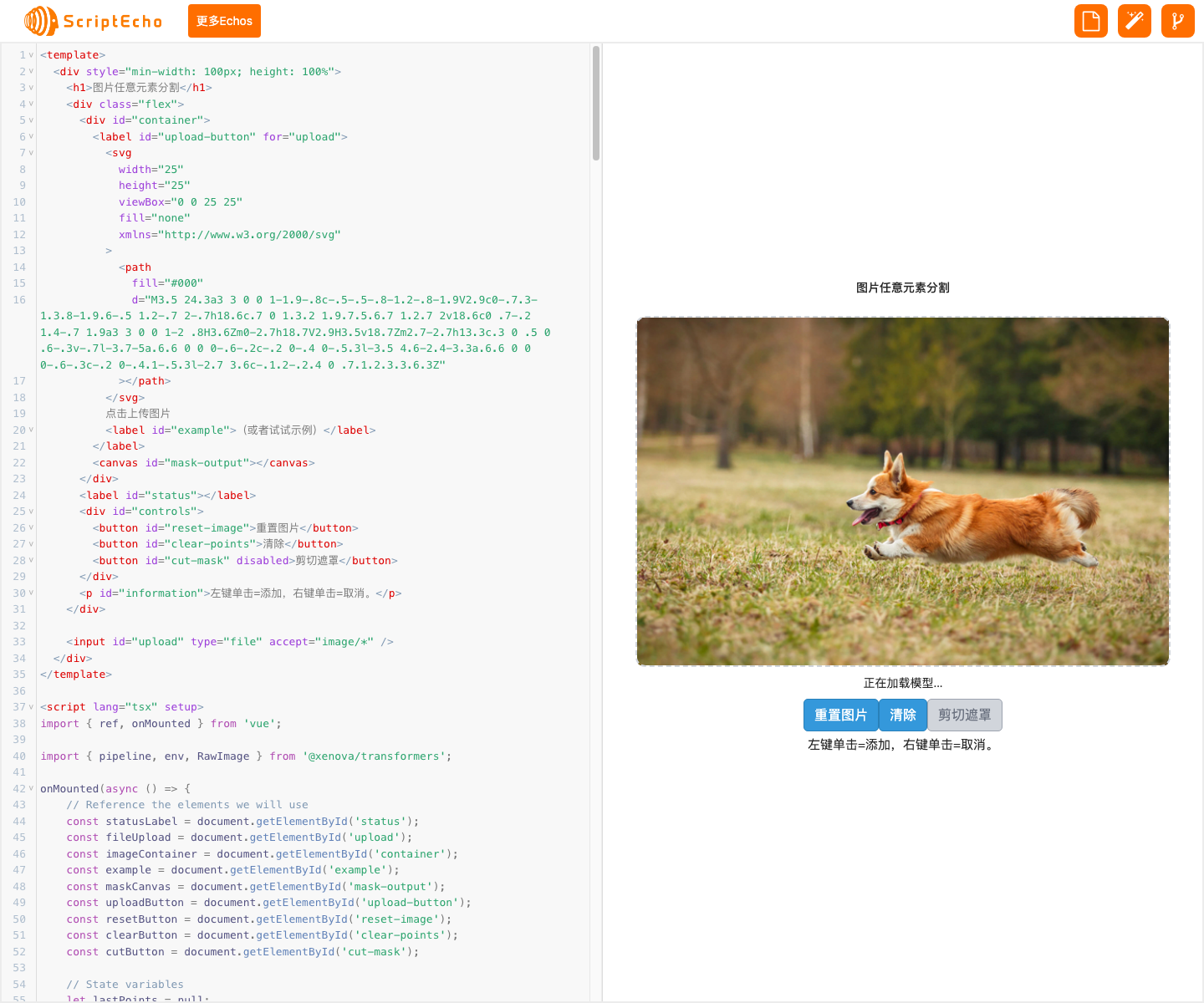
本文由ScriptEcho平台提供技术支持
项目地址:传送门
图片任意元素分割
应用场景介绍
该代码实现了一个基于 Hugging Face Transformers.js 库的图片任意元素分割功能。用户可以上传或选择一张图片,然后通过点击和右键单击在图片上标记出想要分割的区域。该代码使用 CLIP 模型对图片进行编码,并生成一张分割掩码,其中分割的区域用绿色填充。用户可以进一步使用该掩码来切割出图片中的特定元素。
代码基本功能介绍
该代码的主要功能包括:
- 图片上传和选择:用户可以上传一张图片或选择一个示例图片。
- 图片编码:使用 CLIP 模型对图片进行编码,提取图片的嵌入。
- 分割掩码生成:根据用户的点击和右键单击,生成一张分割掩码,其中分割的区域用绿色填充。
- 分割区域切割:用户可以点击“剪切遮罩”按钮,将分割的区域切割出来并下载为 PNG 图片。
功能实现步骤及关键代码分析说明
1. 初始化
onMounted(async () => {
// Reference the elements we will use
const statusLabel = document.getElementById('status');
const fileUpload = document.getElementById('upload');
const imageContainer = document.getElementById('container');
const example = document.getElementById('example');
const maskCanvas = document.getElementById('mask-output');
const uploadButton = document.getElementById('upload-button');
const resetButton = document.getElementById('reset-image');
const clearButton = document.getElementById('clear-points');
const cutButton = document.getElementById('cut-mask');
// ...
在onMounted钩子中,我们首先引用了所有必要的元素。
2. 创建 Web Worker
// Create a web worker so that the main (UI) thread is not blocked during inference.
const worker = new Worker('/src/pages/test/ai/transformersjs/sam-worker.js', {
type: 'module',
});
我们创建一个 Web Worker 来处理图片编码和分割掩码生成,以避免阻塞主线程。
3. 消息处理程序
// Set up message handler
worker.addEventListener('message', (e) => {
const { type, data } = e.data;
if (type === 'ready') {
modelReady = true;
statusLabel.textContent = '已完成';
} else if (type === 'decode_result') {
// ...
} else if (type === 'segment_result') {
// ...
}
});
我们为 Web Worker 设置一个消息处理程序,用于处理从 Web Worker 接收到的消息。
4. 图片编码
function segment(data) {
// ...
// Instruct worker to segment the image
worker.postMessage({ type: 'segment', data });
}
segment函数用于将图片发送到 Web Worker 进行编码。
5. 分割掩码生成
function decode() {
// ...
worker.postMessage({ type: 'decode', data: lastPoints });
}
decode函数用于将用户点击和右键单击的点发送到 Web Worker ,以生成分割掩码。
6. 分割区域切割
// Handle cut button click
cutButton.addEventListener('click', () => {
// ...
// Create a new canvas to hold the cut-out
const cutCanvas = new OffscreenCanvas(w, h);
const cutContext = cutCanvas.getContext('2d');
const cutPixelData = cutContext.getImageData(0, 0, w, h);
// ...
// Download image
const link = document.createElement('a');
link.download = 'image.png';
link.href = URL.createObjectURL(await cutCanvas.convertToBlob());
link.click();
link.remove();
});
cutButton的点击事件处理程序用于切割出分割的区域并下载为 PNG 图片。
总结与展望
开发这段代码过程中的经验与收获
- 学习了如何使用 Hugging Face Transformers.js 库进行图片编码和分割。
- 了解了如何在 Vue.js 中使用 Web Worker 。
- 掌握了如何处理用户交互事件和更新 UI 。
未来该卡片功能的拓展与优化



获取更多 Echos
本文由ScriptEcho平台提供技术支持
项目地址:传送门
扫码加入 AI 生成前端微信讨论群:

目前尚无回复
